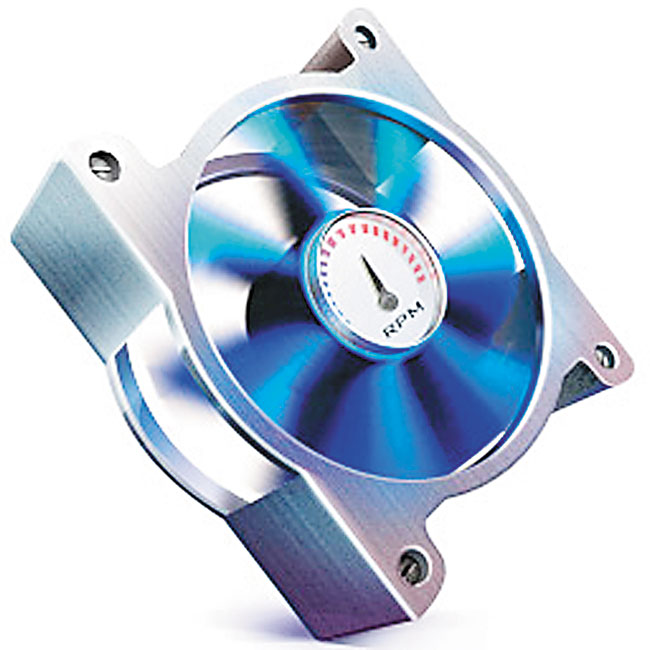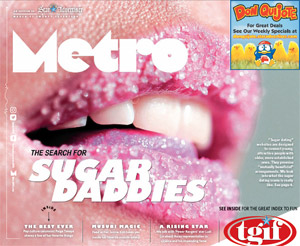Anti-sweat Mac
This heat is staggering. It’s barely summer, and I’m already drenched in sweat the second I step outside. Some people are blessed with an airy disposition and seem to glow in the summer months. Me? I turn into a swamp monster. There is no way to look cute when all of your clothes are wet in weird places. I drive with extra hand towels to stuff in my middle section to try to wick away as much sweat as I can, because even with the AC on, it just gets ugly.
If this is how it’s going to be for the next three months, I’m already counting the days until fall.
Last summer, one of my colleagues mentioned it was the hottest, most unbearable summer she’d ever felt in 25 years of living in Hawaii. I was concerned then, and it didn’t even get so hot this early last year. Damn. Global warming has taken its effect.
I’ve been searching for ways to adjust.
For Mac users, there is software you can download and activate for free for your laptops. I’m not sure about you, but I am one of those laptop-on-the-lap-on-my-couch people. I do everything from the couch when I’m home: dig for music, watch YouTube, write, field emails, nap. I’ve nicknamed it the Bermuda Couch Triangle. Most times, once I’m in there, it’s impossible to get out.
But in this heat, when I’m in the BCT with my laptop on my lap, it lasts for maybe 10 minutes before it gets too hot. Using a towel or pillow is OK, but using Macs Fan Control is even better. It’s software you can install for free that will allow you to control the fans in your laptop.
The control system inside our Macs is supposed to monitor the temperature and airflow to the vital organs such as the hard drive and other components. But you often can feel that this isn’t necessarily the case, especially with MacBook Pros. They are known for overheating. Using your laptop on a soft surface, like a pillow, or lap, or Bermuda Couch Triangle, can trap heat. Running programs like HD video or games can get the thing up to microwave status pretty fast.
Macs Fan Control has multiple settings and can get overwhelming. It’s best to just use the Constant RPM value and set it to 5,000 if things are running too hot. Remember that increasing the RPMs of the fan will drain the battery faster, and it shouldn’t be left this way when the computer isn’t in use. Keeping the fan running at the highest speed can put a strain on its lifespan.
Let’s see whose time is up first though: humans or computer fans!
@SUPERCW
Christa Wittmier is “SUPERCW” on all social media. Find her on Snapchat, SoundCloud, Twitter, Vine and Instagram. By night, she is known as DJ SuperCW. By day, she is known as senior marketing director for Young’s Market Company of Hawaii. Her nightlife blog SuperCity runs every Wednesday on HonoluluPulse.com.